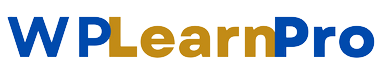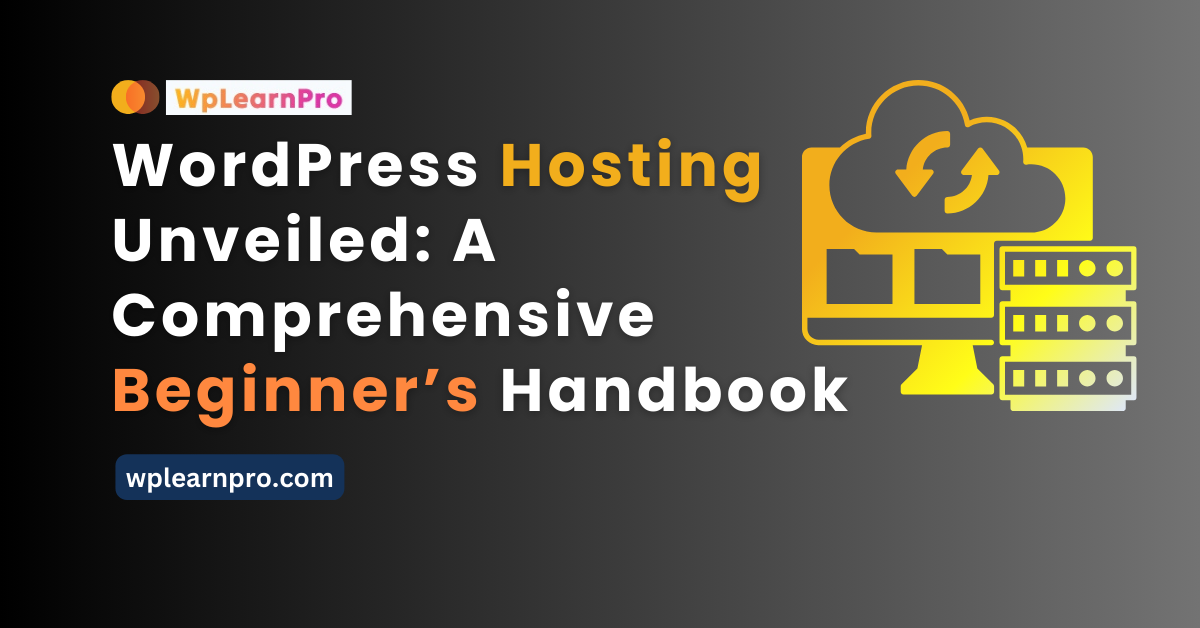Are you thinking about creating your own website or blog? If so, you’ve likely heard about WordPress, one of the most popular content management systems (CMS) in the world.
However, before you embark on your online journey, it’s essential to understand the foundation of your website: hosting.
In this comprehensive beginner’s handbook, we’ll dive deep into the world of WordPress hosting, shedding light on what it is, why it matters, and how to choose the right hosting solution for your needs.
Table of Contents
ToggleIntroduction to WordPress Website Hosting
Whether you’re just starting your online adventure or want to make your current website better, learning about hosting is important.
Hosting is like the engine that powers your website, and we’re here to explain it in a way that’s easy to understand.
Before delving into the complexity of WordPress hosting, let’s begin with the basics. WordPress hosting is essentially the space where your website’s files, data, and content are stored.
It’s the foundation upon which your website is built. Choosing the right hosting for your WordPress site is crucial for its performance, security, and overall success.
WordPress hosting vs Web hosting
WordPress hosting is a type of web hosting that is specifically optimized for WordPress websites.
It typically includes features such as automatic WordPress installation, one-click WordPress updates, and WordPress-specific security and performance enhancements.
Web hosting is a more general term that refers to any type of hosting service that stores a website’s files on a server and makes them accessible to visitors.
Web hosting can be used to host any type of website, including WordPress websites, but it may not include the same WordPress-specific features as WordPress hosting.

Here is a table comparing WordPress and web hosting:
| Feature | WordPress hosting | Web hosting |
|---|---|---|
| Optimized for WordPress | Yes | No |
| Automatic WordPress installation | Yes | No |
| One-click WordPress updates | Yes | No |
| WordPress-specific security and performance enhancements | Yes | No |
| Can host any type of website | Yes | Yes |
| More general-purpose | No | Yes |
Which type of hosting is right for you?
If you are building a WordPress website, it is generally recommended to choose WordPress website hosting. This is because WordPress hosting is specifically optimized for WordPress, and it can help you to get your site up and running quickly and easily.
Additionally, WordPress hosting providers typically offer dedicated support for WordPress, which can be helpful if you have any problems with your site.
However, if you are building a website that is not WordPress-based, or if you need a more general-purpose hosting solution, then web hosting may be a better choice for you.
Web hosting is typically less expensive than WordPress hosting, and it offers more flexibility in terms of the types of websites that you can host.
Here are some things to consider when choosing between WordPress hosting and web hosting:
- Type of website: What type of website are you building? If you are building a WordPress website, then WordPress hosting is the best choice. However, if you are building a website that is not WordPress-based, then web hosting may be a better option.
- Budget: WordPress hosting is typically more expensive than web hosting. However, there are a number of affordable WordPress hosting providers available.
- Features: What features are important to you? WordPress hosting providers typically offer a number of WordPress-specific features, such as automatic WordPress installation and one-click WordPress updates. Web hosting providers may offer a different set of features, such as support for multiple programming languages and databases.
- Support: What level of support do you need? WordPress hosting providers typically offer dedicated support for WordPress. Web hosting providers may offer more general-purpose support.
Ultimately, the best way to choose between WordPress hosting and web hosting is to consider your specific needs and requirements.
Why Your Hosting Choice Matters
Your hosting choice impacts your website’s performance and user experience. Slow-loading websites can frustrate visitors and lead to high bounce rates.
Additionally, the level of security your hosting provider offers can make or break your site’s protection against cyber threats.

Types of WordPress Hosting
There are several types of WordPress hosting, each with its own set of advantages and disadvantages. Understanding these options will help you make an informed decision:
Shared Hosting
Shared hosting is the most budget-friendly option. However, it involves sharing server resources with other websites, which can lead to slower loading times if your site experiences high traffic.
Virtual Private Server (VPS) Hosting
VPS hosting provides a balance between cost and performance. It allocates dedicated resources to your website within a shared server environment, offering improved speed and security.
Dedicated Hosting
Dedicated hosting gives you full control over a server, ensuring optimal performance and security. It’s suitable for high-traffic websites and businesses with specific hosting needs.
Managed WordPress Hosting
Managed hosting is designed specifically for WordPress sites. It offers automated updates, enhanced security, and top-notch support, making it an excellent choice for beginners.
Factors to Consider When Choosing Hosting
When selecting your WordPress hosting provider, consider the following factors:
Performance and Speed
Fast-loading websites are essential for retaining visitors. Choose a hosting provider that offers SSD storage and content delivery networks (CDNs) for speed optimization.
Reliability and Uptime
Ensure your hosting provider guarantees high uptime to minimize website downtime.
Scalability
Choose a hosting plan that allows your website to grow with ease as your traffic increases.
Security
Prioritize a hosting provider with robust security features, including SSL certificates and regular backups.
Customer Support
Responsive customer support is invaluable, especially when technical issues arise.
Setting Up Your WordPress Hosting
Once you’ve chosen a hosting plan, the next step is setting up your WordPress website. Most hosting providers offer one-click WordPress installations, simplifying the process for beginners.
Optimizing Your WordPress Site for Speed
Optimizing your website for speed is crucial for user experience and search engine rankings. Consider using caching plugins, optimizing images, and minimizing unnecessary plugins.
Similar Post: 10 Secrets to Boosting WordPress Speed – Must Read!
Backup and Security Measures
Implement regular backups and security measures to safeguard your website against data loss and cyber threats.

Migrating Your WordPress Website
If you’re transferring an existing WordPress site to a new hosting provider, follow a step-by-step migration process to ensure a seamless transition.
Monitoring and Maintenance
Regularly monitor your website’s performance and conduct maintenance tasks to keep it running smoothly.
Cost of WordPress Hosting
Hosting costs vary based on the type of hosting and provider you choose. Consider your budget and hosting requirements when making a decision.
Best WordPress Hosting Providers
Here are some reputable WordPress hosting providers to consider:
- Bluehost
- SiteGround
- HostGator
- WP Engine
- A2 Hosting
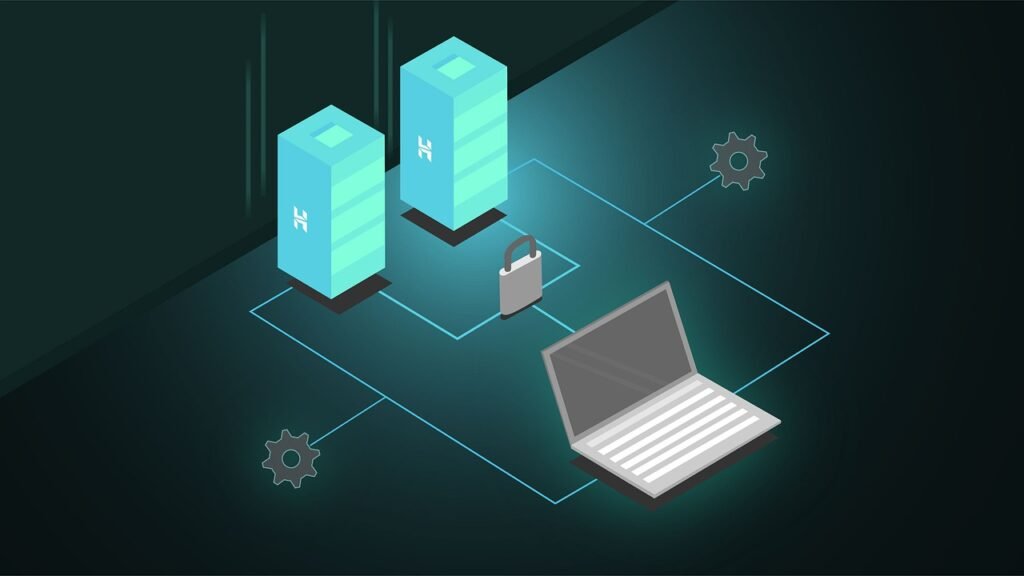
Conclusion
In conclusion, your choice of WordPress hosting plays a pivotal role in the success of your website.
By understanding the types of hosting available and the factors to consider, you can make an informed decision that aligns with your website’s needs and goals.
In this comprehensive beginner’s handbook, we’ve covered everything you need to know about WordPress hosting. From choosing the right hosting provider to setting up and managing your WordPress site, we’ve got you covered.
If you’re just starting out with WordPress, we recommend that you choose a managed WordPress hosting provider.
Managed WordPress hosting providers take care of all the technical aspects of hosting your site, so you can focus on creating content and growing your audience.
As your site grows, you may need to upgrade to a more powerful hosting plan. Be sure to choose a hosting provider that offers a variety of hosting plans, so you can easily scale your hosting as needed.
Finally, be sure to keep your WordPress site up to date with the latest security patches and software versions. This will help to protect your site from hackers and malware.
FAQs
What is WordPress hosting? WordPress hosting is a service that provides the server space and infrastructure necessary to host a WordPress website.
Why is hosting choice important for WordPress? Hosting choice affects website performance, speed, security, and user experience.
How do I set up WordPress hosting? Most hosting providers offer one-click WordPress installations for easy setup.
What are some common mistakes when choosing hosting? Common mistakes include opting for inadequate performance, overlooking security, and neglecting customer support.
Which hosting providers are recommended for WordPress? Some top choices include Bluehost, SiteGround, HostGator, WP Engine, and A2 Hosting.