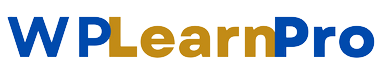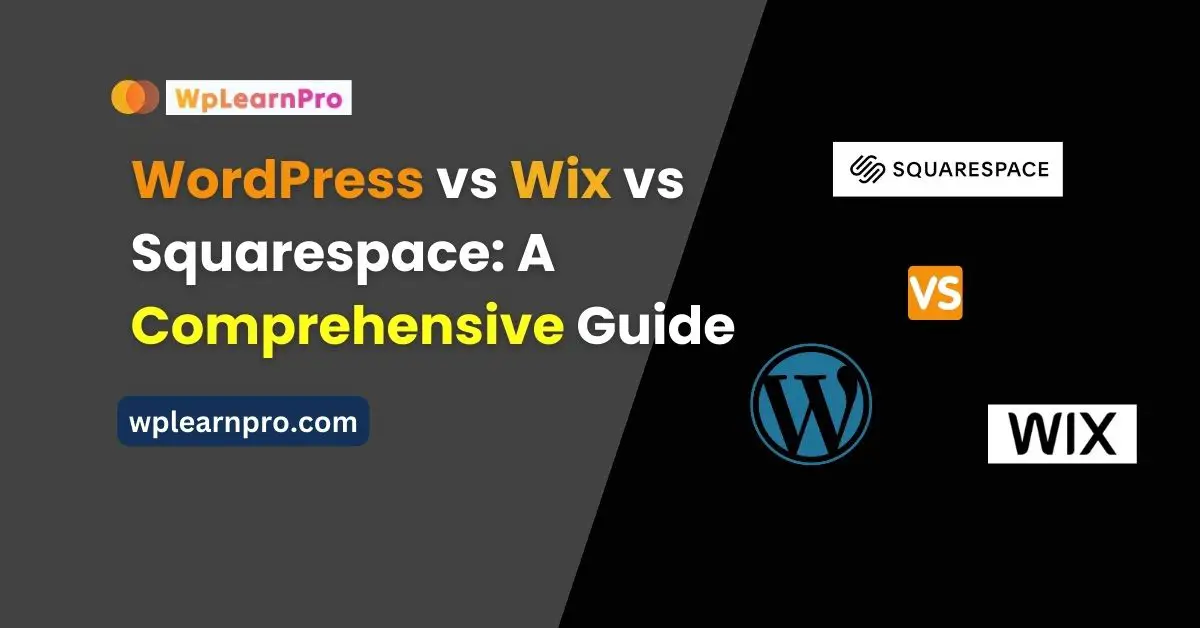In the ever-evolving landscape of website builder platforms, WordPress vs Wix vs Squarespace stands out as three of the most popular choices. Each of these platforms offers unique features and capabilities, making it crucial for users to make an informed decision.
This article aims to provide a comprehensive comparison of WordPress, Wix, and Squarespace, helping you choose the best platform for your specific needs.
Creating a website is no longer a complex task reserved for tech-savvy individuals. Thanks to platforms like WordPress, Wix, and Squarespace, anyone can build a professional website.
But which one is the right choice for you? In this detailed comparison, we’ll explore the key differences between WordPress vs Wix vs Squarespace to help you make an informed decision and embark on your website-building journey.
Table of Contents
ToggleIntroduction
When it comes to website builders, the choices can be overwhelming. WordPress, Wix, and Squarespace are three prominent platforms that cater to a wide range of users, from bloggers and small business owners to large enterprises.
Let’s dive into the details and see how they compare in various aspects.
WordPress vs Wix vs Squarespace: The Comparison
Choosing a website-building platform can be daunting, especially with so many options available. WordPress, Wix, and Squarespace are three of the most popular platforms, offering a variety of features and benefits to users of all levels.
The Basics of Website Builder
When it comes to website builders, these three are at the top of the game. Let’s start with a brief overview of each:
WordPress:
- Open Source: WordPress is an open-source content management system (CMS), offering unparalleled flexibility.
- Self-Hosted: You need to find a hosting provider for your WordPress site.
- Learning Curve: It has a steeper learning curve but offers limitless customization.

Wix:
- All-in-One: Wix is an all-in-one platform, hosting included.
- User-Friendly: It’s known for its user-friendly drag-and-drop interface.
- Templates: Offers a wide range of templates catering to various industries.
Squarespace:
- Elegance: Squarespace is known for its elegant and artistically pleasing templates.
- Simplicity: It’s an excellent choice for those who prefer a simpler, more guided approach.
- Hosting Included: Like Wix, hosting is included in Squarespace plans.
Similar Post: 10 Secrets to Boosting WordPress Speed – Must Read!
Ease of Use
Choosing a website builder should align with your comfort level in creating and managing websites. One of the critical factors in choosing a website builder is ease of use.
WordPress:
- Pros: Offers ultimate control but may require technical skills.
- Cons: Not as beginner-friendly as the others.
Wix:
- Pros: Exceptionally user-friendly with a drag-and-drop editor.
- Cons: Some advanced features might be lacking.
Squarespace:
- Pros: Simple and intuitive for beginners.
- Cons: Limited flexibility for extensive customizations.
Design and Templates
Your website’s aesthetics play a crucial role in attracting visitors and conveying your message effectively.
WordPress:
- Pros: Thousands of free and premium themes available.
- Cons: You need design skills or a designer for a unique look.
Wix:
- Pros: Offers stunning templates catering to various niches.
- Cons: Limited template customization.
Squarespace:
- Pros: Known for its elegant and professionally designed templates.
- Cons: Fewer template options compared to Wix.
Customization
Flexibility in tailoring your website to your specific needs is essential.
WordPress:
- Pros: Virtually unlimited customization options with plugins and coding.
- Cons: Requires coding knowledge for extensive changes.
Wix:
- Pros: Easy drag-and-drop customization.
- Cons: Limited flexibility for complex websites.
Squarespace:
- Pros: Simple customization, ideal for small businesses and portfolios.
- Cons: Not suitable for intricate customizations.
Performance and Speed
A fast-loading website is crucial for user satisfaction and search engine rankings.
WordPress:
- Pros: Performance depends on hosting and optimization.
- Cons: Can be slow without proper maintenance.
Wix:
- Pros: Generally fast-loading websites thanks to optimized hosting.
- Cons: Limited server control.
Squarespace:
- Pros: Good performance out of the box.
- Cons: Limited server control like Wix.
SEO Capabilities
Being discoverable on search engines is vital for website success.
WordPress:
- Pros: Exceptional SEO capabilities with numerous plugins.
- Cons: Requires manual setup for optimal results.
Wix:
- Pros: SEO features are built-in and user-friendly.
- Cons: Limited customization compared to WordPress.
Squarespace:
- Pros: Solid SEO capabilities, especially for small to medium websites.
- Cons: Not as customizable as WordPress.
Pricing
Consider your budget when choosing a platform.
WordPress:
- Cost: Hosting costs vary, but WordPress itself is free.
- Extras: Expenses for themes, plugins, and maintenance.
Wix:
- Cost: Various pricing tiers, including a free plan with Wix-branded domain.
- Extras: Premium apps and themes may add to the cost.
Squarespace:
- Cost: Subscription-based pricing with a 14-day free trial.
- Extras: Additional fees for premium templates and extensions.
Content Management
WordPress excels in content management, making it a top choice for bloggers and content-driven websites.
Wix and Squarespace offer decent content management systems but may not match WordPress’s flexibility for content-heavy sites.
E-commerce Capabilities
If you plan to run an online store, all three platforms offer e-commerce features.
However, Wix and Squarespace provide more straightforward and integrated solutions for small businesses, while WordPress, with the right plugins, can cater to larger e-commerce ventures.
Security
Security is a top concern for any website owner. WordPress has a vast community and many security plugins, but it requires regular updates and maintenance.
Wix and Squarespace handle security aspects for you, making them a safer choice for those less tech-savvy.
Community and Support
WordPress’s vast community means you’ll find answers to most of your questions online.
Wix and Squarespace offer customer support, but it may not be as extensive as the WordPress community.
Scalability
If you’re planning long-term growth, WordPress’s scalability shines through. It can handle large-scale websites and complex functionalities.
Wix and Squarespace, while suitable for small to medium-sized sites, may face limitations as your business expands.
Mobile Responsiveness
All three platforms prioritize mobile responsiveness, ensuring your website looks great on smartphones and tablets.
Integration Options
WordPress offers extensive integration options with third-party services and tools.
Wix and Squarespace have their app markets but may have fewer options compared to WordPress’s ecosystem.
Data Ownership
With WordPress, you have complete control and ownership of your data. Wix and Squarespace, being hosted platforms, have some limitations in this regard.
Conclusion
In the WordPress vs Wix vs Squarespace battle, there is no one-size-fits-all answer. Your choice should align with your specific needs and preferences.
If you value flexibility and are willing to put in some effort, WordPress might be your best bet. For simplicity and ease of use, Wix and Squarespace are excellent options.
WordPress offers unparalleled customization but comes with a steeper learning curve.
Wix and Squarespace are user-friendly and suitable for beginners, with Squarespace leaning towards elegant design and Wix excelling in templates.
In conclusion, the choice between WordPress, Wix, and Squarespace ultimately depends on your specific requirements and comfort level with the website builder.
Consider your needs carefully, and you’ll find the perfect platform for your online presence. Consider your goals, budget, and technical skills to make the right decision.
WordPress vs Wix vs Squarespace: FAQs
Which platform is best for e-commerce?
- For e-commerce, Wix and Squarespace are more beginner-friendly, while WordPress offers greater scalability and customizability.
Is WordPress only for bloggers?
- No, WordPress is versatile and suitable for blogs, portfolios, e-commerce, and more.
Can I switch between these platforms later?
- Yes, you can migrate your website, but it may require some effort.
Are there any hidden fees with these platforms?
- Be cautious of third-party plugins and themes, which may come with additional costs.
Do I need coding knowledge for any of these platforms?
- Coding knowledge is beneficial for WordPress but not required for Wix or Squarespace.
Which Website Builder platform is best for SEO?
- WordPress offers the most comprehensive SEO capabilities, followed by Wix and Squarespace.
Which Website Builder is better for blogging: WordPress, Wix, or Squarespace?
- WordPress is renowned for blogging due to its robust content management features.
Are there any free plans available for these platforms?
- Wix and Squarespace offer free plans with limitations, while WordPress itself is free but requires hosting.
Which Website Builder is more suitable for e-commerce businesses?
- For small businesses, Wix and Squarespace offer simpler e-commerce solutions, while WordPress can handle larger e-commerce ventures.
Is WordPress more secure than Wix and Squarespace?
- WordPress can be secure with proper maintenance, but Wix and Squarespace handle security for you, making them more beginner-friendly.
What happens if I want to switch platforms in the future?
- Migration between platforms can be challenging. It’s essential to plan ahead and consider this factor when choosing a platform.