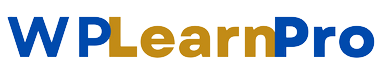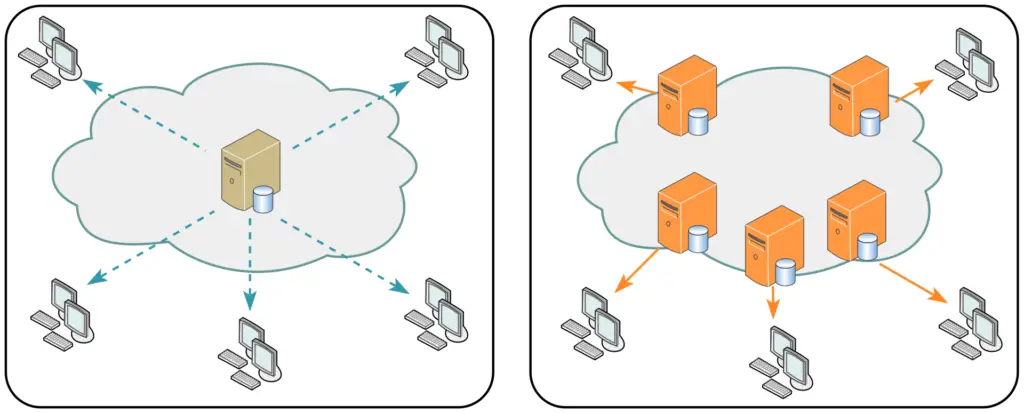Boosting WordPress speed is most because in the fast-paced digital world, a sluggish website can be a significant setback for businesses and bloggers alike. Slow-loading web pages not only frustrate visitors but also affect your search engine rankings.
Website speed is a crucial factor in determining the success of any online business. Studies have shown that users tend to abandon websites that take too long to load, resulting in loss of potential customers and revenue.
Therefore, it is imperative for website owners to prioritize optimizing their site’s speed.
Fortunately, there are several secrets to boosting WordPress website’s speed that every website owner must know. In this article, we will explore these secrets step by step, ensuring that your website is not just fast but blazingly fast.
Similar Post: WordPress Made Easy: A Beginner’s Comprehensive Guide
Table of Contents
ToggleWhy Boosting WordPress Speed Matters
People don’t like to wait for websites to load. If your website takes too long, people will give up and go somewhere else. This is bad for business, so you need to make sure your website loads quickly.
The Need for Website Speed
Boosting WordPress speed is not just a convenience; it’s a necessity. Users expect web pages to load in the blink of an eye, and search engines like Google consider speed as a ranking factor.
Slow websites lead to higher bounce rates, lower user engagement, and decreased conversions.

Impact on User Experience
A slow website can frustrate visitors, leading them to leave before even exploring your content. A positive user experience is crucial for retaining and converting visitors.
Optimizing Images
One key aspect of improving website speed is optimizing image sizes. Large images can significantly slow down a website’s loading time.
By reducing the file size of images without compromising on quality, you can greatly enhance your site’s performance and ensure faster loading times for your visitors.
Image Compression
One of the biggest culprits of slow websites is oversized images. Learn how to compress images effectively without compromising quality.
To optimize image sizes, start by resizing them to fit the dimensions required on your website. This will prevent unnecessary scaling or cropping that could increase file size.
Additionally, consider using an image compression tool or plugin to further reduce the size of your images while maintaining their visual appeal.
Another effective technique is choosing the appropriate file format for each image. For graphics with fewer colors or transparent backgrounds, PNG files are generally more efficient than JPEGs.
On the other hand, JPEGs are ideal for photographs or complex visuals with many colors. By selecting the right format for each image, you can minimize its file size without sacrificing visual quality.
Lazy Loading
Implement lazy loading to load images only when they become visible in the user’s viewport, reducing initial page load times.
Lazy loading is a technique that can significantly improve the speed and performance and boosting wordpress speed of your website.
By implementing lazy loading for images and videos, you can ensure that only the content visible to users is loaded initially, reducing the amount of data transferred and improving load times.
This technique is particularly beneficial for websites with large amounts of multimedia content.
Read Also : Tech How -To, troubleshoot and Related posts
Effective Caching
Enabling caching is yet another technique that can boost WordPress speed. Caching allows web browsers to store static versions of web pages so that they don’t have to be reloaded every time a user visits your site.
This results in faster page load times as cached content can be quickly retrieved from local storage instead of making repeated server requests.
Browser Caching
Utilize browser caching to store static files locally, allowing returning visitors to load your site much faster.
Caching plays a crucial role in enhancing the speed and performance of your WordPress website.
By storing frequently accessed data, such as HTML pages or database queries, in temporary storage, caching reduces the load on your server and decreases page loading times.
This results in a better user experience and improved search engine rankings.
Plugin Caching
Explore the use of caching plugins to generate and serve cached versions of your web pages, reducing server load and enhancing website speed.
One effective way to utilize caching is by using a plugin like WP Super Cache or W3 Total Cache.
These plugins generate static HTML files from dynamic WordPress sites and serve them to visitors instead of processing heavy PHP scripts each time someone accesses a page.
Additionally, they offer various advanced features like browser caching, minification of CSS and JavaScript files, and content delivery network (CDN) integration for further optimization.
Setting up a CDN
Learn how to set up a CDN for your WordPress site and integrate it seamlessly with your existing setup.
Code Optimization
One effective strategy for boosting wordpress website performance is to minimize the number of HTTP requests.
When a user visits a webpage, their browser sends multiple requests to the server to retrieve all the necessary files and resources.
This includes images, CSS stylesheets, JavaScript files, and more. By reducing these requests, you can significantly improve loading times.
Minification
Discover how to minify your website’s code, removing unnecessary spaces and characters to reduce file sizes and speed up load times.
Eliminate Render-Blocking Resources
Identify and address render-blocking resources that can hinder your website’s performance.
Cleaning Up and Optimizing the WordPress Database
Cleaning up and optimizing the WordPress database is a crucial step in improving website speed and performance.
By removing unnecessary data and optimizing the structure of the database, you can reduce the load on your server and improve overall site responsiveness.
- Remove unused plugins and themes.
- Clear out spam comments, post revisions, trashed items, and expired transients.
- Optimize the structure of your database through indexing tables.
Enabling Gzip Compression for Faster Data Transfer
Enabling Gzip compression is a crucial step in enhancing the speed and performance of your website.
By compressing files before they are sent to the browser, you can significantly reduce their size and improve data transfer time. This ultimately leads to faster loading times for your users.
One of the main advantages of using Gzip compression is its ability to minimize bandwidth usage.
By reducing file sizes, less data needs to be transferred between the server and the browser, resulting in lower bandwidth consumption.
This is particularly beneficial for websites that have large files or receive high amounts of traffic.
Hosting Matters
Choose a Reliable Hosting Provider
Selecting the right hosting provider is crucial. Explore the options and factors to consider when choosing a hosting service for your WordPress site.

Read Also : Speed up your Website with these awesome trikcs
Mobile Optimization
Mobile-First Approach
Optimize your website for mobile devices, ensuring fast loading times and a seamless user experience on smartphones and tablets.
Regularly Updating WordPress and Plugins for Speed Improvements
Regularly updating WordPress and plugins is crucial for maintaining optimal website speed.
By keeping your WordPress installation up to date, you ensure that you have the latest bug fixes, security patches, and performance improvements.
These updates often include enhancements specifically designed to improve website loading times and hence boosting wordpress website.
Keep WordPress and Plugins Updated
Stay on top of updates to ensure your website is running the latest, most efficient versions of WordPress and plugins.
Additionally, regular updates help prevent compatibility issues between different components of your website.
As technology evolves, new versions of WordPress may introduce changes that require corresponding updates in themes and plugins.
By regularly updating all elements of your website ecosystem, you minimize the risk of conflicts that could impact its speed and functionality.
How to Improve Your WordPress Website's Loading Speed
Boosting WordPress website’s loading Speed is most for all kinds of website for a good run. These are the steps for Boosting WordPress Speed.
- Optimizing Images
- Effective Caching
- Content Delivery
- Code Optimization
- Cleaning Up and Optimizing the WordPress Database
- Enabling Gzip Compression for Faster Data Transfer
- Hosting Matters
- Mobile Optimization
- Regularly Updating WordPress and Plugins for Speed Improvements
Conclusion
Boosting WordPress speed is essential for attracting and retaining visitors while maintaining a strong online presence.
By implementing the secrets mentioned in this article, you can supercharge website speed and provide a better user experience.
FAQs
What is the ideal page load time for a WordPress website speed?
The ideal page load time is under 3 seconds. Anything longer can lead to higher bounce rates.
Is a CDN necessary for small websites?
CDNs benefit websites of all sizes. They help distribute content efficiently and improve load times.
Do I need technical skills to optimize my website’s code?
Basic technical skills are helpful, but there are user-friendly plugins available to assist with code optimization.
Can I optimize my website for mobile devices without a responsive theme?
While a responsive theme is ideal, you can still optimize your site for mobile devices by using mobile-friendly plugins.
How often should I update my WordPress and plugins?
It’s recommended to update WordPress and plugins as soon as updates become available to ensure security and performance improvements.
Why is boosting WordPress speed important?
Website speed is important because it affects user experience, SEO rankings, and conversion rates.
A slow-loading website can frustrate visitors and lead them to leave the site, resulting in lost opportunities for engagement or sales.
How can I optimize image sizes for faster loading?
You can optimize image sizes by resizing them to the appropriate dimensions before uploading, compressing them
without losing quality using tools like WP Smush or TinyPNG, and using responsive images to serve different sizes based on the visitor’s device.
What are HTTP requests and how can I minimize them?
HTTP requests are made when a browser fetches resources from a server to load a webpage.
You can minimize them by combining multiple CSS or JavaScript files into one, reducing the number of external resources (such as fonts or scripts), and using image sprites or data URIs for small images.
How does caching enhance WordPress speed?
Caching stores a static version of your website, reducing the need for the server to generate the webpage from scratch.
By serving this cached version to visitors, the load time is significantly reduced, resulting in faster page rendering and improved performance.
What should I consider when choosing a WordPress theme for speed?
When choosing a theme, look for lightweight and efficient designs that are optimized for speed. Avoid feature-heavy themes that could slow down your website.
Check for good reviews, regular updates, and compatibility with caching plugins for better performance.
How can I clean up and optimize the WordPress database?
You can clean up and optimize the WordPress database by removing unnecessary data, optimizing database tables, and scheduling regular database maintenance using plugins like WP-Optimize or WP Rocket.
What is Gzip compression and how does it improve data transfer speed?
Gzip compression is a method of compressing files on the server before sending them to the visitor’s browser.
It reduces the file size, resulting in faster data transfer and improved page load times.
What is lazy loading and how does it benefit website speed?
Lazy loading is a technique that delays the loading of non-visible images and videos until they are needed.
This helps improve initial page load times by only loading the visible content first, reducing the amount of data transferred and improving overall website speed.
How can I minimize external scripts and plugins for faster performance?
You can minimize external scripts and plugins by only using essential ones and removing any unused or unnecessary ones.
Consolidate similar functionalities into single plugins and consider custom development for specific requirements to reduce reliance on external resources.
Why is it important to regularly update WordPress and plugins for speed improvements?
Regular updates for WordPress and plugins often include performance enhancements, bug fixes, and security patches.
By keeping your website’s software up to date, you ensure that it benefits from the latest optimizations and improvements, resulting in better speed and overall performance.