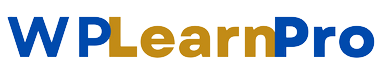WordPress is one of the most popular and user-friendly platforms for website creation and management. Its flexibility and ease of use have attracted millions of users worldwide.
One of the primary reasons behind its success is the vast array of plugins available, which empower website owners to customize and enhance their sites without the need for extensive coding knowledge with these must have plugins for WordPress.
Table of Contents
ToggleIntroduction
WordPress is a powerful content management system (CMS) that powers over 40% of all websites on the internet. It is known for its flexibility and ease of use, making it a popular choice for both beginners and experienced web developers.
WordPress plugins are extensions that can add new features and functionality to your WordPress site. There are thousands of plugins available, covering a wide range of topics, such as security, SEO, performance, and more.
In this comprehensive guide, we’ll explore the must have plugins for WordPress, categorized by their functionalities, to help you make informed choices for your website.
These free plugins for WordPress can help you to improve your website’s security, performance, SEO, and more.
Similar Post: Start Your WordPress Journey – Step to step Guide
Brief Overview of WordPress
WordPress evolved into a versatile content management system (CMS) powering nearly 40% of all websites on the internet.
WordPress offers a user-friendly interface, a robust ecosystem, and a vast community of developers and users.
Importance of free plugins for WordPress
Plugins add new features and capabilities to your WordPress website. They extend the core functionalities of WordPress, allowing you to tailor your site to your specific needs.
Whether it’s improving SEO, bolstering security, optimizing performance, or enhancing design, plugins play a pivotal role in shaping the functionality and aesthetics of your website with free plugins for WordPress.
Essential Functionality Plugins
These plugins are essential for any WordPress website, regardless of its type or purpose.
- SEO Optimization: Yoast SEO or All in One SEO Pack
- Security: Wordfence Security or Sucuri Security
- Caching and Performance: WP Super Cache or W3 Total Cache
- Backup and Restore: UpdraftPlus or BackupBuddy
Content Management and Enhancement Plugins
These must have plugins for WordPress can help you create and manage your content more effectively, and enhance the user experience of your website.
- Page Builders: Elementor or Beaver Builder
- Social Media Integration: Social Warfare or Revive Old Posts
- Contact Forms: Contact Form 7 or WPForms
E-commerce and Online Store Plugins
If you are running an online store, you will need one of these plugins to power your e-commerce functionality.
- WooCommerce: The most popular e-commerce plugin for WordPress
- Easy Digital Downloads: A good option for selling digital products
- MemberPress: A plugin for creating and managing membership sites
Analytics and Insights Plugins
These free plugins for WordPress can help you track your website traffic and analyze your visitors’ behavior, so you can make informed decisions about improving your website.
- Google Analytics by MonsterInsights: The most popular Google Analytics plugin for WordPress
- Jetpack by WordPress.com: A suite of tools that includes analytics, security, and performance features
- WP Statistics: A lightweight analytics plugin that is easy to use
Email Marketing and List Building Plugins
If you are using email marketing to promote your website and business, you will need one of these plugins to help you manage your email list and subscribers.
- Mailchimp for WooCommerce: Integrates Mailchimp with WooCommerce, making it easy to collect email addresses from customers
- OptinMonster: A powerful lead generation plugin that helps you create and display opt-in forms to capture email addresses
- Newsletter: A popular newsletter plugin that makes it easy to create and send email newsletters
Customization and Design Plugins
These plugins for WordPress allow you to customize the look and feel of your WordPress website without having to write any code.
- Custom CSS: Simple Custom CSS or SiteOrigin CSS
- Custom Fonts: Google Fonts for WordPress or Typekit Fonts for WordPress
Accessibility and SEO Enhancement Plugins
These plugins can help you make your website more accessible to users with disabilities and improve its SEO performance.
- WP Accessibility: A plugin that helps you make your WordPress website more accessible to users with disabilities
- Rank Math SEO: An SEO plugin that offers a wide range of features to help you improve your website’s ranking in search engines
- Schema Pro: A plugin that helps you add schema markup to your WordPress website, which can improve its visibility in search engines and rich snippets
Maintenance and Performance Optimization Plugins
These plugins for WordPress can help you keep your WordPress website running smoothly and efficiently.
- WP-Optimize: A plugin that helps you optimize your WordPress database and files
- Broken Link Checker: A plugin that scans your WordPress website for broken links
- Smush Image Compression and Optimization: A plugin that optimizes your WordPress images for faster loading
Similar Post: 10 Secrets to Boosting WordPress Speed – Must Read!
Community and User Engagement Plugins
These plugins for WordPress can help you create a more engaging and interactive experience for your website visitors.
- BuddyPress: A plugin that turns your WordPress website into a social networking site
- bbPress: A plugin that adds a forum to your WordPress website
- WP Review: A plugin that allows your visitors to submit and review your content
Must have plugins for WordPress

1. Yoast SEO
Yoast SEO is a game-changer for improving your website’s search engine visibility. It offers a user-friendly interface and helps you optimize your content for SEO with ease.
With features like on-page analysis, XML sitemap generation, and readability checks, it’s a must-have for every website owner.

2. Akismet Anti-Spam
Say goodbye to spam comments and protect your website with Akismet Anti-Spam. This plugin automatically filters out spammy comments, saving you time and keeping your site’s comment section clean and professional.
3. WooCommerce
For those running e-commerce websites, WooCommerce is indispensable. It turns your WordPress site into a fully functional online store, with features for product management, payment processing, and order tracking.
4. Wordfence Security
Securing your website is paramount, and Wordfence Security is a robust choice. It offers firewall protection, malware scanning, and login security, keeping your site safe from threats.
This Security plugin is one of the free plugins for WordPress which is popular among users.

5. WP Super Cache for Caching and Performance
Speed matters in the digital world, and WP Super Cache helps your site load faster by generating static HTML files. This plugin enhances user experience and can also improve your SEO rankings.
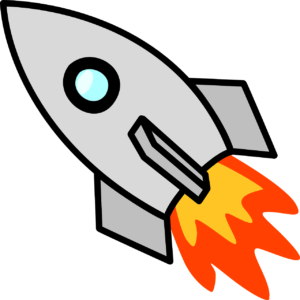
6. UpdraftPlus for Backup and Restore
Don’t risk losing your valuable content. UpdraftPlus is a reliable backup plugin that automatically saves your website’s data to the cloud or a designated location. It’s a lifesaver in case of unexpected issues.
7. Elementor
Creating stunning, custom layouts for your website is a breeze with Elementor. This drag-and-drop page builder plugin empowers you to design visually appealing pages without any coding skills.
8. Jetpack by WordPress.com
Jetpack is a multifunctional plugin that offers a suite of features, including website statistics, social media integration, and downtime monitoring. It’s an all-in-one solution for website management.
9. W3 Total Cache
Improve website performance further with W3 Total Cache. This plugin optimizes your site’s caching, reducing load times and improving overall user experience.
10. WPForms
Enhance user engagement by creating beautiful forms with WPForms. Whether it’s contact forms, surveys, or newsletter sign-ups, this plugin simplifies the process and enhances your site’s functionality.
11. Redirection
Manage 301 redirects and keep track of 404 errors effortlessly with Redirection. This plugin is essential for maintaining a clean and SEO-friendly website structure.
12. Smush Image Compression and Optimization
Optimize your website’s images for faster loading and improved SEO with Smush Image Compression and Optimization. It automatically compresses and resizes images without sacrificing quality.
13. MonsterInsights
Understanding your website’s performance is vital. MonsterInsights integrates Google Analytics seamlessly into your WordPress dashboard, providing valuable insights and data for better decision-making.
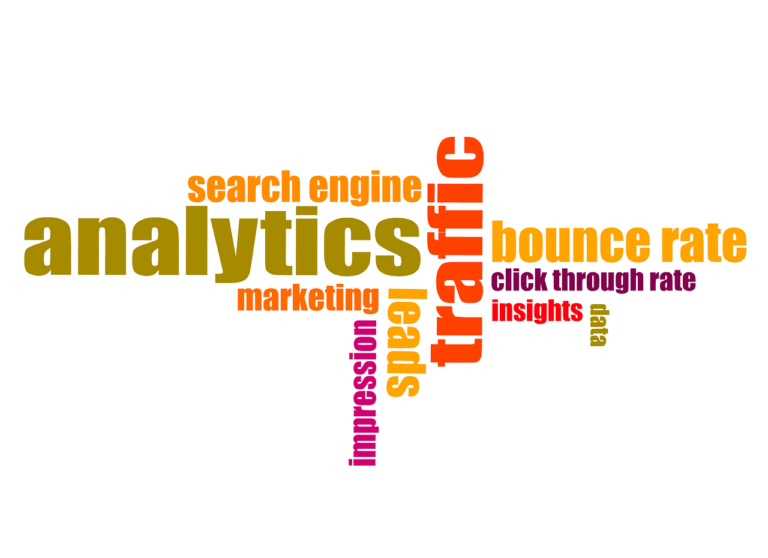
Conclusion
These free plugins for WordPress plugins are essential tools for enhancing your website’s SEO, security, performance, design, and user engagement.
When selecting plugins for your WordPress site, remember to choose wisely based on your specific needs and goals.
With the right plugins in your arsenal, you can transform your WordPress website into a powerful and feature-rich online presence.
It is also important to choose plugins from reputable developers and to keep them up-to-date. These must have plugins for WordPress are important for any WordPress website.
Frequently Asked Questions
1. Are these must have plugins for WordPress free to use?
- Most of the plugins mentioned here offer free versions with basic functionalities. However, some also have premium versions with advanced features.
2. How can I install these free plugins for WordPress on my WordPress site?
- Installing a plugin is easy. Simply go to your WordPress dashboard, navigate to “Plugins,” click “Add New,” and search for the plugin by name. Then, click “Install” and “Activate.”
3. Can I use multiple plugins simultaneously?
- Yes, you can use multiple plugins on your WordPress site. However, it’s essential to choose plugins that complement each other and avoid excessive use, which can slow down your website.
4. Are there any risks associated with using plugins?
- While plugins can enhance your site’s functionality, using too many or poorly coded ones can lead to conflicts and security vulnerabilities. It’s crucial to keep your plugins updated and choose reputable ones.
5. Do I need technical expertise to use these plugins?
- No, most WordPress plugins are designed to be user-friendly and don’t require advanced technical knowledge. However, it’s always a good idea to read documentation or seek help if needed.