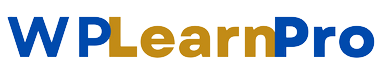Your website’s design is the first impression visitors get, and selecting the perfect WordPress theme is crucial. With thousands of themes available, the choice can be overwhelming.
In this comprehensive guide, we’ll walk you through a step-by-step process to help you choose the ideal WordPress theme for your website.
Table of Contents
ToggleIntroduction
Welcome to our guide on finding the perfect WordPress theme for your website.
In this article, we’ll break down everything you need to know about WordPress themes and help you make an informed decision.
Understanding the Importance of a Great Theme
Before diving into the selection process, it’s essential to understand why your WordPress theme matters.
Your theme affects:
User Experience: A well-designed theme enhances user experience, leading to longer visits and lower bounce rates.
Branding: It reflects your brand identity and sets the tone for your content.
SEO: Some themes are better optimized for search engines, impacting your site’s visibility.
What Are WordPress Themes?
WordPress themes are templates that determine how your website looks and functions. They control the design, layout, and overall appearance.
Free vs. Premium Themes
WordPress themes are templates that determine how your website looks and functions. They control the design, layout, and overall appearance.
Free Themes:
- These are WordPress themes that can be downloaded and used without any direct cost. They are typically available in the official WordPress theme repository.
- Free themes are created by various developers, including the WordPress community, and are accessible to anyone.
Premium Themes:
- Premium themes, on the other hand, are themes that come with a price tag.
- They are often developed by professional designers and developers who offer enhanced features, functionality, and support.
- Premium themes usually come with a price, which can vary widely depending on the theme’s complexity and the level of support provided.

Navigating Theme Marketplaces
These are online platforms or websites where you can find a wide variety of WordPress themes created by different developers.
They serve as a marketplace for theme creators to showcase and sell their themes to website owners and developers.
This is one of the largest and most popular theme marketplaces. It offers a vast collection of WordPress themes, including various categories and styles.
Readers will learn how to navigate ThemeForest, search for themes, and assess the options available.
WordPress.org is the official website of WordPress, and it provides a repository of free themes.
These themes are typically created by the WordPress community. Readers will discover how to access and browse the themes available on WordPress.org.
Setting Your Website's Goals
Before you begin your search, define the goals of your website.
Are you creating a blog, an e-commerce site, or a portfolio? Knowing your objectives will help you narrow down your options.
Blog: If you’re a blogger, a theme that highlights your content is essential.
E-commerce: For an online store, you’ll need a theme with e-commerce features.
Portfolio: Showcase your work with a theme that emphasizes visuals.
Business: Business websites should focus on professionalism and functionality.
Understanding your website’s purpose narrows down your theme options.
Similar Post: 10 Secrets to Boosting WordPress Speed – Must Read!
Identifying Your Target Audience
Consider who your target audience is. Different themes cater to different demographics and industries, so choose one that resonates with your intended audience.
Factors to Consider
Compatibility with Your Niche
- Understand why your theme should match your website’s purpose or niche.
Mobile Responsiveness
- Learn why responsive design is crucial for mobile users.
SEO-Friendliness
- Discover how to pick a theme that supports good search engine optimization (SEO) practices.
Customization Options
- Explore the importance of customization and flexibility in a theme.
Page Speed and Performance
- Find out how your theme can impact website speed and performance.
Analyzing Theme Features
Responsive Design
In the age of mobile devices, a responsive theme is non-negotiable. Ensure your chosen theme adapts seamlessly to various screen sizes.
Customization Options
Flexibility is key. A theme with extensive customization options allows you to create a unique look and feel for your site.
Performance Optimization
A fast-loading website is crucial for retaining visitors. Look for themes optimized for speed.

Consider Design and Layout
The design and layout of your theme should align with your content and brand. Factors to consider include:
Color Scheme: Choose colors that match your branding and evoke the right emotions.
Typography: Select fonts that are easy to read and complement your content.
Layout: Decide on the arrangement of elements like headers, sidebars, and footers.

User Experience and Design
User-Friendly Design Principles
- Discover design principles that enhance user experience.
Choosing Color Schemes and Typography
- Tips on selecting the right colors and fonts for your website.
Design Trends
- Stay up-to-date with current design trends.
Responsiveness and Mobile Optimization
Ensure your chosen theme is responsive. With the majority of web traffic coming from mobile devices, mobile optimization is vital for user satisfaction and SEO.
Compatibility and Updates
Check if the theme is compatible with the latest version of WordPress and if it receives regular updates. Outdated themes can pose security risks.
Considering SEO Friendliness
A theme that follows SEO best practices can significantly boost your site’s visibility in search engine results.
A theme that’s SEO-friendly will boost your site’s visibility. Look for features like:
Clean Code: Well-structured code is favored by search engines.
Speed: Fast-loading themes improve user experience and SEO rankings.
Schema Markup: Themes with built-in schema markup enhance search engine understanding of your content.

Reading User Reviews and Ratings
Learn from the experiences of others. User reviews and ratings can provide valuable insights into a theme’s performance and reliability.
Evaluating Theme Demos
Explore theme demos to get a feel for how your website could look. Demos showcase the theme’s potential.
Budgeting for Premium Themes
While free themes are available, premium themes often offer more features and support. Decide if a premium theme is worth the investment.
Conclusion
Choosing the perfect WordPress theme involves careful consideration of your website’s purpose, design, responsiveness, compatibility, and SEO-friendliness.
By following this step-by-step guide, you’ll be well on your way to selecting a theme that enhances your website’s functionality and aesthetics.
FAQ's
What is the difference between free and premium WordPress themes?
Free themes are available at no cost, while premium themes come with additional features and support for a price.
How do I install a WordPress theme?
To install a theme, go to your WordPress dashboard, navigate to “Appearance,” and then select “Themes.” Click on “Add New” and upload the theme file.
Can I change my WordPress theme later?
Yes, you can change your theme at any time, but it’s essential to ensure that your content and plugins are compatible with the new theme.
What should I do if I encounter issues with my chosen theme?
Contact the theme’s support team for assistance. They can help you troubleshoot and resolve any problems.
Do I need coding skills to customize my WordPress theme?
No, many themes offer user-friendly customization options that don’t require coding knowledge.
However, coding skills can be beneficial for advanced customization.
Are free themes a good choice?
Free themes can be a good choice but may lack features and support. Premium themes often offer more customization options and better support.