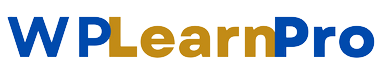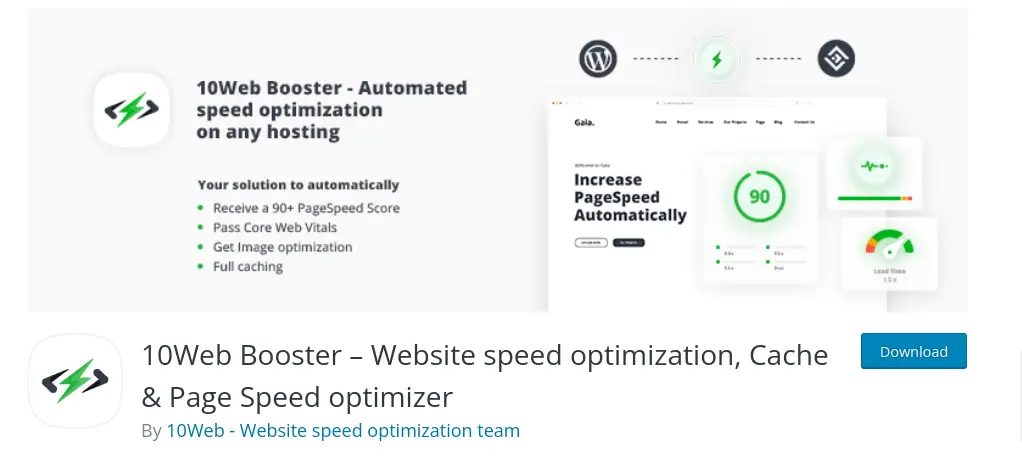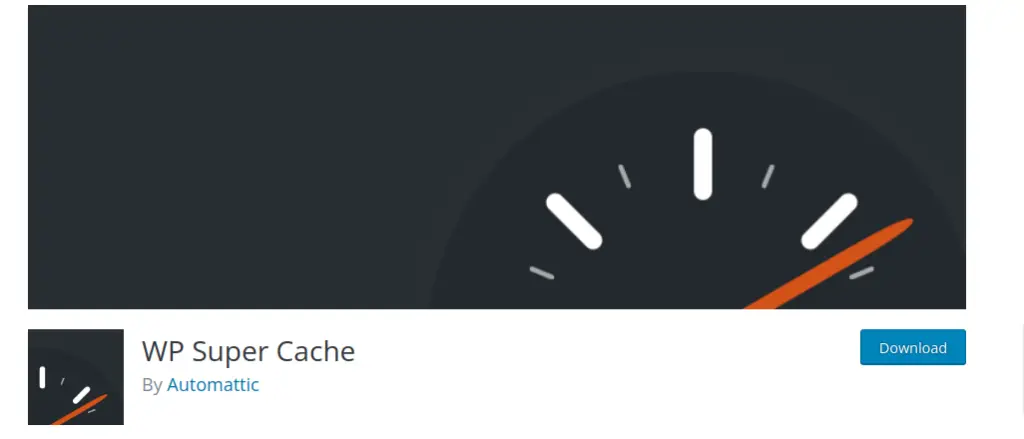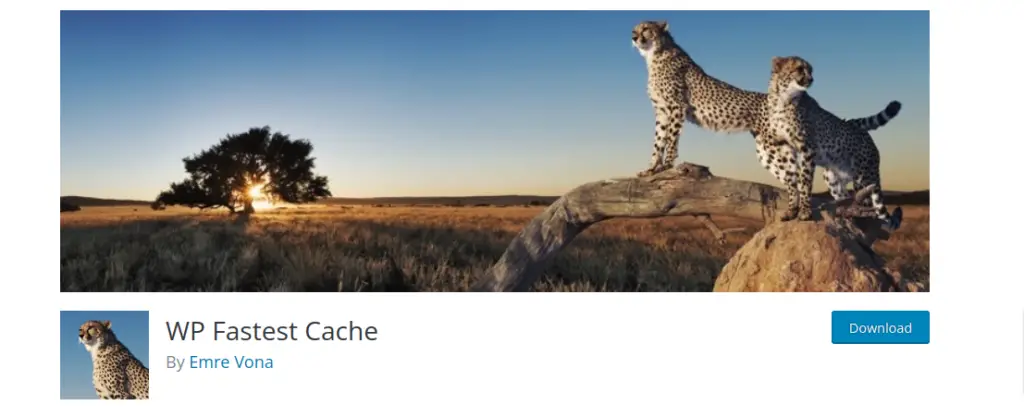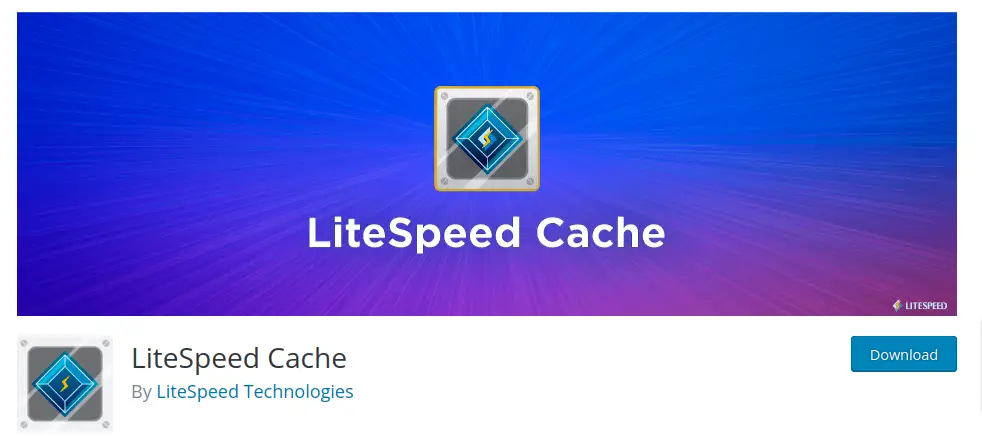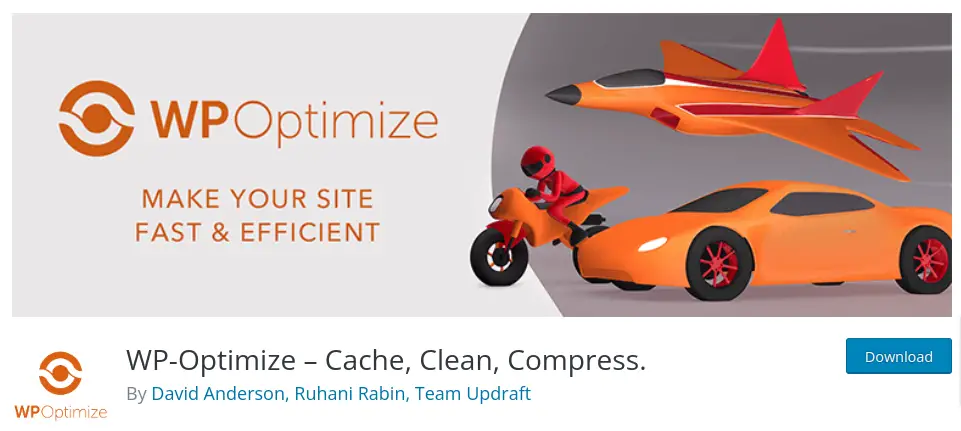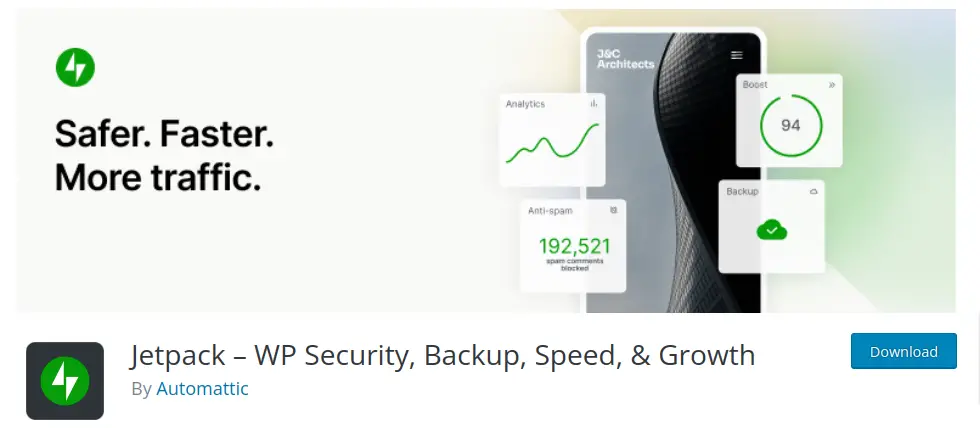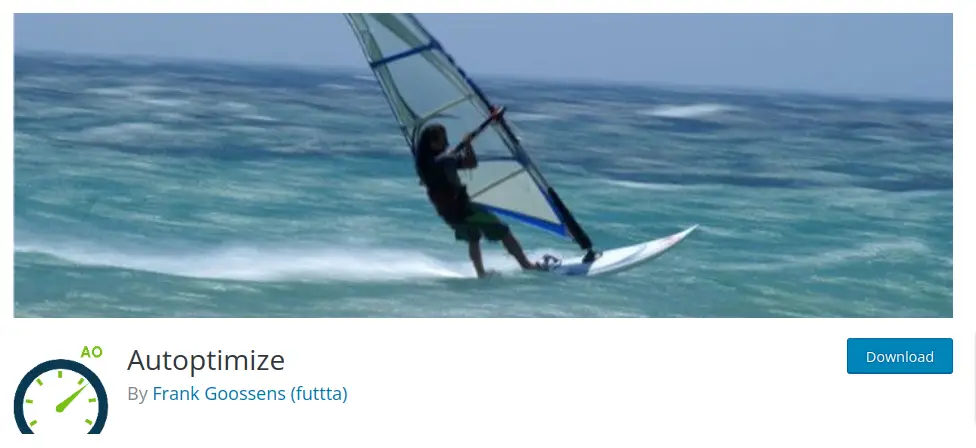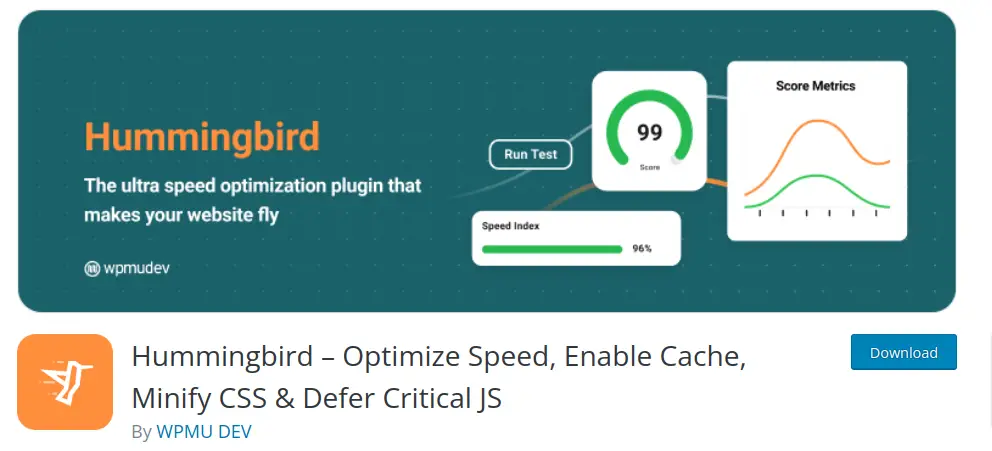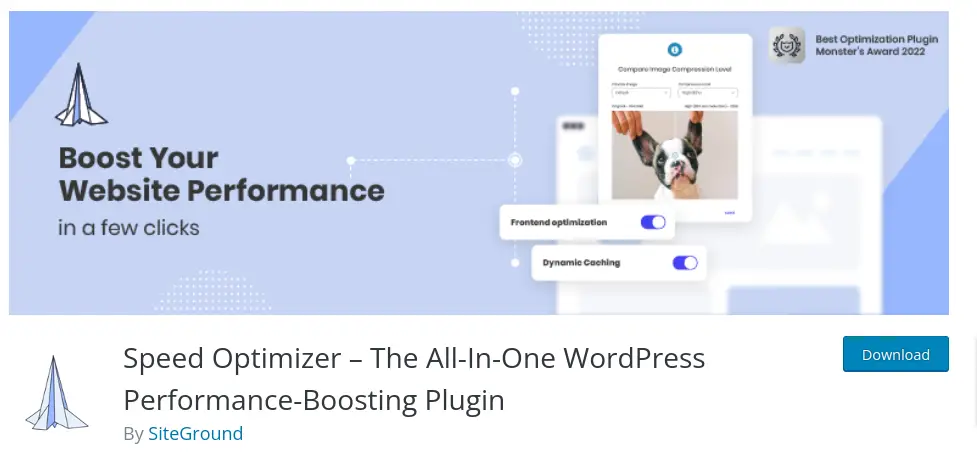There are a number of WordPress cache Plugins to Make website faster. Here are a few popular and effective options to improve WordPress website speed.
Website speed is a critical factor that affects the user experience and search engine rankings. A slow-loading website can frustrate visitors and lead to them abandoning your site before they even see your content.
Additionally, Google takes website speed into account when ranking websites in search results. This means that websites that load faster are more likely to rank higher in search results.
Table of Contents
ToggleIntroduction
A slow-loading website can be a significant roadblock to success. Website speed not only affects user experience but also plays a crucial role in search engine rankings.
For improving WordPress speed and looking to enhance your website’s speed, you’re in the right place.
In this article, we’ll explore the top 10 WordPress Plugins to Make Website Faster that can supercharge your WordPress site, making it faster, more efficient, and user-friendly.
Why Website Speed Matters?
Before we dive into the plugins, let’s understand why website speed is of paramount importance.
We will also provide additional tips for improving WordPress speed, such as using a CDN (Content Delivery Network) and optimizing your images.
By following the tips in this article, you can significantly improve WordPress website speed, which will lead to a better user experience and higher search engine rankings.
User Experience
A slow website frustrates visitors, leading to higher bounce rates. Users expect quick access to information, and a sluggish site can drive them away.
SEO Rankings
Search engines, such as Google, consider website speed as a ranking factor. Faster websites tend to rank higher, improving your online visibility.
Conversion Rates
Search engines, such as Google, consider website speed as a ranking factor. Faster websites tend to rank higher, improving your online visibility.
Mobile Friendliness
In the era of mobile browsing, a fast website ensures a seamless experience for mobile users.
WordPress Cache Plugins to Make Website Faster
There are a number of cache plugins for improving WordPress speed. Here are a few of the most popular and effective options:
1. 10Web Booster
A powerhouse for solving WordPress speed issues 10Web Booster eliminates speed-related issues for WordPress sites, automatically. This is one of the best WordPress plugin for speed.
10Web Booster is the speed optimization plugin for improving the overall performance of any website.10Web Booster wants you to focus and thrive in the creative aspects of your WordPress website by allowing us to concentrate on your WordPress performance optimization.
Get a 90+ PageSpeed score and pass Core Web Vitals automatically. Rank higher on Google, increase conversions, and grow your business.
- Automated 90+ PageSpeed
- Improved Core Web Vitals
- Cloudflare Enterprise CDN
- Full website caching
- Unmatched security
2. WP Super Cache
- Description: WP Super Cache stores static versions of your web pages, reducing server load and making your site faster.
- Key Features: Simple setup, page caching, and easy-to-understand settings.
- Benefits: Faster load times, reduced server resource usage, and improved user experience.
3. W3 Total Cache
- Description: W3 Total Cache plugin optimizes various aspects of your site, from browser caching to database caching.
- Key Features: Browser caching, object caching, and CDN integration.
- Benefits: Faster load times, reduced server load, and better SEO rankings.
Similar Post: 10 Secrets to Boosting WordPress Speed – Must Read!
4. WP Fastest Cache
- Description: WP Fastest Cache creates static HTML files for your pages, reducing server load.
- Key Features: Easy setup, page caching, and GZIP compression.
- Benefits: Faster load times, lower server resource usage, and better SEO.
5. LiteSpeed Cache
LiteSpeed Cache for WordPress (LSCWP) is an all-in-one site acceleration plugin, featuring an exclusive server-level cache and a collection of optimization features.
LSCWP supports WordPress Multisite and is compatible with most popular plugins, including WooCommerce, bbPress, and Yoast SEO.
LiteSpeed Cache for WordPress is compatible with ClassicPress.
6. WP-Optimize – Cache, Clean, Compress
WP-Optimize Cache is a revolutionary, all-in-one WordPress performance plugin that caches your site, cleans your database, compresses your images.
Cache feature is built around the world’s fastest caching engine. This simple, popular and highly effective tool has everything you need to keep your website fast and thoroughly optimized!
7. Jetpack – WP Security, Backup, Speed, & Growth
WordPress security, performance, marketing, and design tools — Jetpack is made by WordPress experts to make WP sites safer and faster, and help you grow your traffic.
8. Autoptimize
Autoptimize makes optimizing your site really easy. It can aggregate, minify and cache scripts and styles, injects CSS in the page head by default but can also inline critical CSS and defer the aggregated full CSS, moves and defers scripts to the footer and minifies HTML.
You can optimize and lazy-load images (with support for WebP and AVIF formats), optimize Google Fonts, async non-aggregated JavaScript, remove WordPress core emoji cruft and more.
As such it can improve your site’s performance even when already on HTTP/2! There is extensive API available to enable you to tailor Autoptimize to each and every site’s specific needs.
9. Hummingbird – Optimize Speed, Enable Cache, Minify CSS & Defer Critical JS
Hummingbird makes your website faster and optimizes site performance by adding new ways to boost Google PageSpeed Insights with fine-tuned controls over file compression, deferring CSS and JavaScript styles and scripts, minify for CSS and JS, Lazy Load integration, and world-class caching.
Hummingbird is brought to you by the WordPress speed specialists that created Smush image optimization, now active on more than +1 million websites. Get the complete speed boost with Hummingbird and Smush.
10. Speed Optimizer – The All-In-One WordPress Performance-Boosting Plugin
The award-winning Speed Optimizer plugin is a free WordPress performance-boosting solution to improve user experience, increase conversion rates and drive more traffic. Achieve better SEO rankings, improve Core Web Vitals, and your Google Page Speed Insights.
Developed by the WordPress speed experts at SiteGround, our free plugin is actively used and trusted by more than 2 million website owners. It’s specially designed to be easy to use, allowing users of all skill levels to make complex speed optimizations in a few clicks.
Install our plugin now to dramatically improve your WordPress performance on any hosting platform:
Additional tips for improving WordPress speed
In addition to using WordPress plugin for speed, there are a number of other things you can do to improve WordPress website speed. These include:
- Choose a good web hosting provider. Your web hosting provider can have a big impact on the speed of your website. Make sure to choose a provider that offers fast and reliable hosting.
- Use a lightweight WordPress theme. A lightweight WordPress theme will load faster than a heavy theme.
- Keep your WordPress software and plugins up to date. Outdated software and plugins can contain security vulnerabilities and performance issues. Make sure to keep your WordPress software and plugins up to date to ensure that you are using the latest and most secure versions.
- Optimize your images. Images can be a major contributor to slow loading times. Make sure to optimize your images by reducing their file size and using the correct image format.
- Minify and compress your code. Minifying and compressing your code can reduce the size of your web pages, which can improve their loading speed.
How can I improve my WordPress speed for mobile devices?
There are a number of things you can do to improve WordPress website speed for mobile devices, including:
- Use a responsive WordPress theme. A responsive WordPress theme will automatically adjust to the size of the device that it is being viewed on. This will ensure that your website looks good and loads quickly on all devices.
- Optimize your images for mobile devices. Mobile devices have smaller screens than desktop computers, so it is important to optimize your images for mobile devices. This means resizing your images and using the correct image format.
- Use a CDN (Content Delivery Network). A CDN can help to improve your website’s loading speed on mobile devices by delivering your website’s content from servers that are closer to your visitors.
Conclusion
By using the WordPress Plugins to Make Website Faster and the tips above, you can significantly improve WordPress website speed.
This will lead to a better user experience and higher search engine rankings. These are high rated WordPress plugin for speed.
FAQ's
Q: What is the best WordPress plugin for speed?
A: The best WordPress plugin for speed depends on your specific needs and budget. However, some of the most popular and effective options include WP Rocket, NitroPack, and WP Super Cache.
Q: How do I know if my WordPress website is fast enough?
A: You can use a tool such as Google PageSpeed Insights to test your website’s speed. This tool will give you a score for your website’s speed on both mobile and desktop devices. You should aim for a score of at least 90 on both mobile and desktop devices.
Q: How do I use these plugins to improve WordPress website speed?
A: Once you have installed and activated the plugins you want to use, you will need to configure them. The specific configuration steps will vary depending on the plugin, but most plugins will have a step-by-step guide that you can follow.
Once you have configured your plugins, you should test your website’s speed to see how much improvement you have made. You can use a tool such as Google PageSpeed Insights to test your website’s speed.
Q: How long will it take to see results after using these plugins and tips?
The amount of time it takes to see results after using these plugins and tips will vary depending on the specific plugins and tips you use. However, you should generally see some improvement in your website’s speed within a few days or weeks.
Q: Do I need to pay for any of these plugins or services?
Some of the plugins and services mentioned in this article are free, while others are paid. The best option for you will depend on your budget and needs.
Q: Do I need to hire a developer to help me implement these changes?
No, you do not need to hire a developer to implement the changes mentioned in this article. Most of the plugins and services mentioned are easy to use and can be implemented by anyone with basic WordPress knowledge.